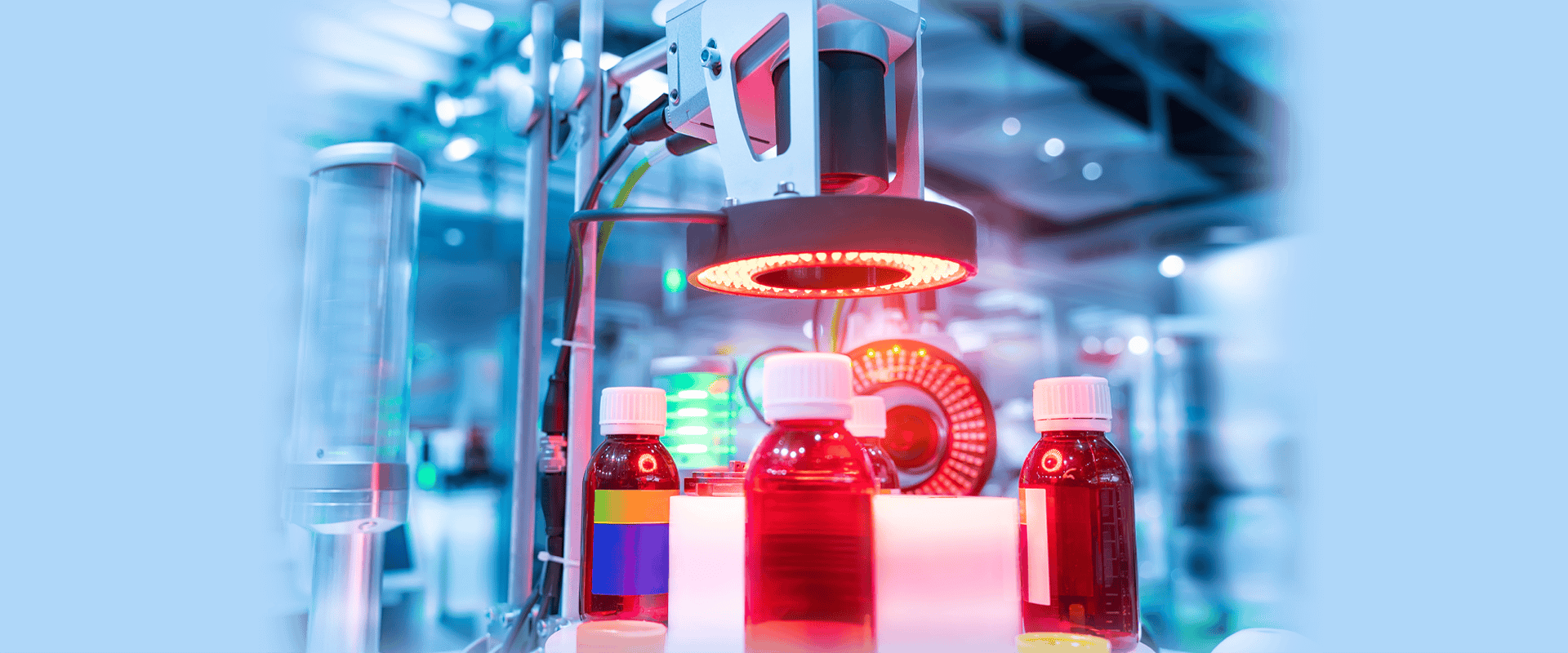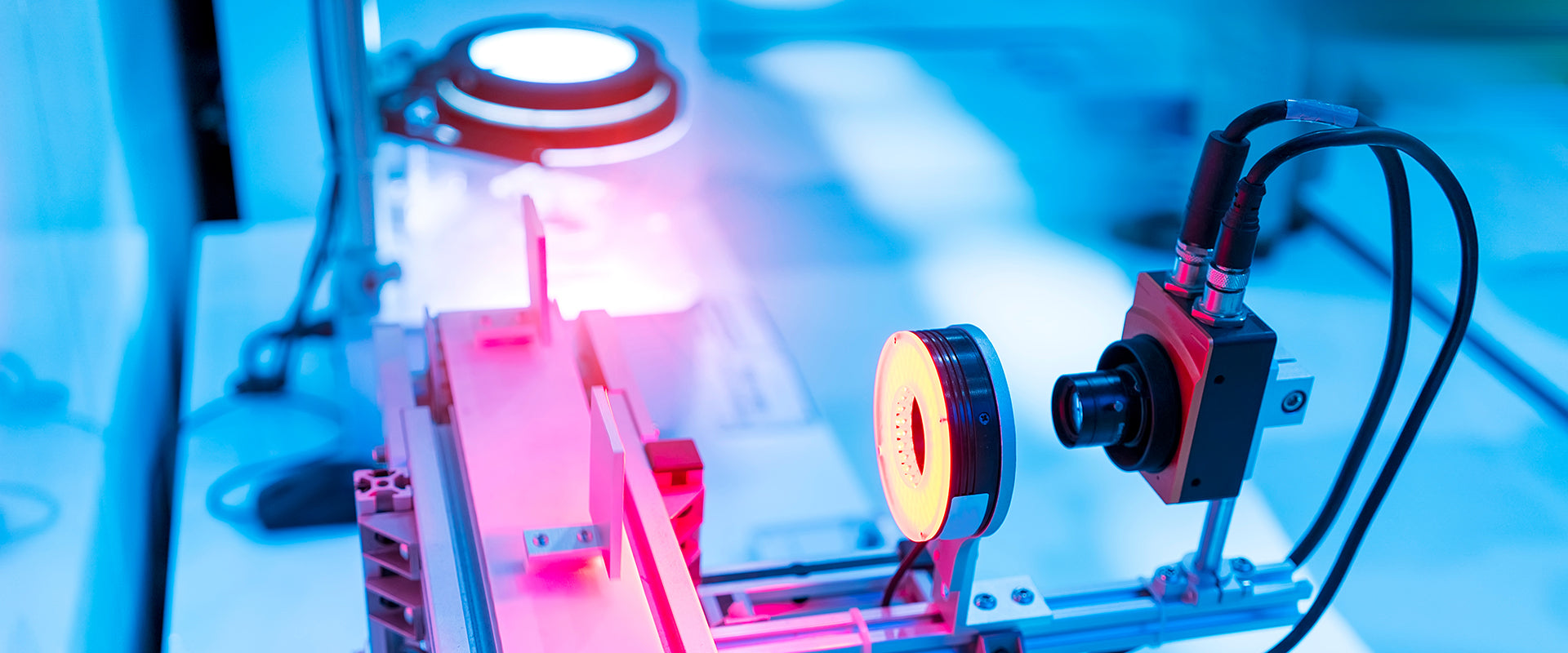Many LED light sources emit light in a Gaussian- or “bell-shaped” curve: strong in the center wavelengths, tapering off at the edges. For a filter to maximize image performance, its passband should closely emulate this Gaussian curve – matching the center, width and tails. When a filter’s passband is too broad or too “flat-topped,” more unwanted ambient light (outside the LED’s strong emission region) is allowed through, increasing noise and reducing contrast.
See how it works.

First, count the number of squares outside of the LED output curve with the traditional bandpass filter. This represents the interfering light outside of the LED spectral output. Next, follow the same steps with the optimized filter. The number that is lower indicates the filter that allows the least amount of ambient light, offering the best contrast.
A Simple Way to Visualize It: “Counting the Squares”
Breaking it down further, a traditional flat-top filter typically covers many squares outside the LED’s emission curve – each square represents ambient or stray wavelengths passing through. By contrast, a filter engineered with a Gaussian-shaped passband will cover fewer of these “squares,” meaning less stray light, less blur and higher contrast in your image.
Key Takeaways for Your Application
- Narrow bandpass filters closely matched to the LED’s spectrum will block more ambient light and improve defect detection.
- Tailored curve shape (height, center, width) means optimal suppression of unwanted light without cutting out useful signal.
- Avoid filters with broad flat-top passbands when precision and reliability are critical in inspection or measurement systems.
- When evaluating filters, ask for transmission curves or “square counts” outside the emission region – fewer means better control.
By focusing not just on what filter you use, but how its transmission curve is shaped relative to your illumination source, you’ll achieve cleaner, sharper images and more dependable machine vision results.



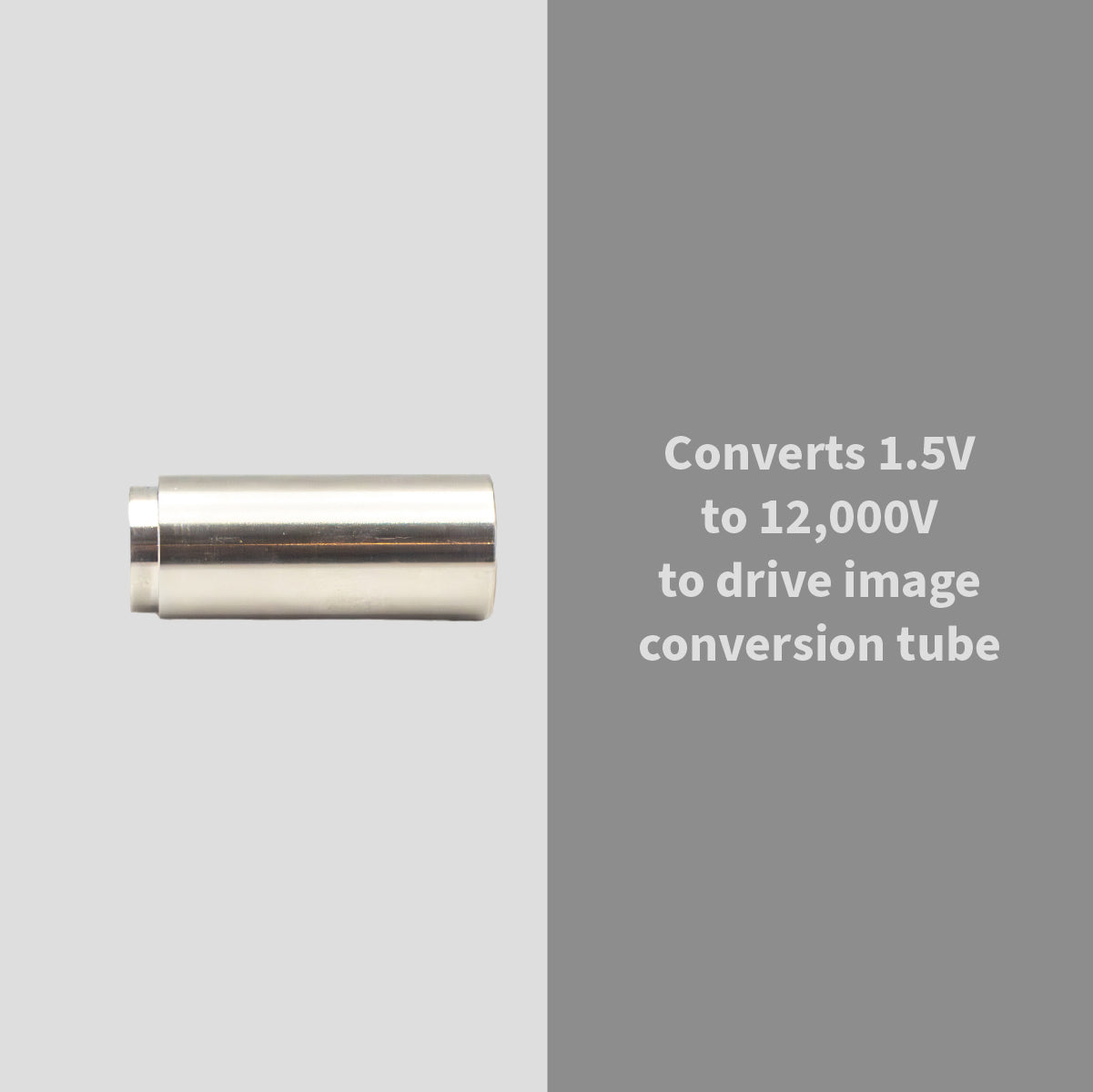





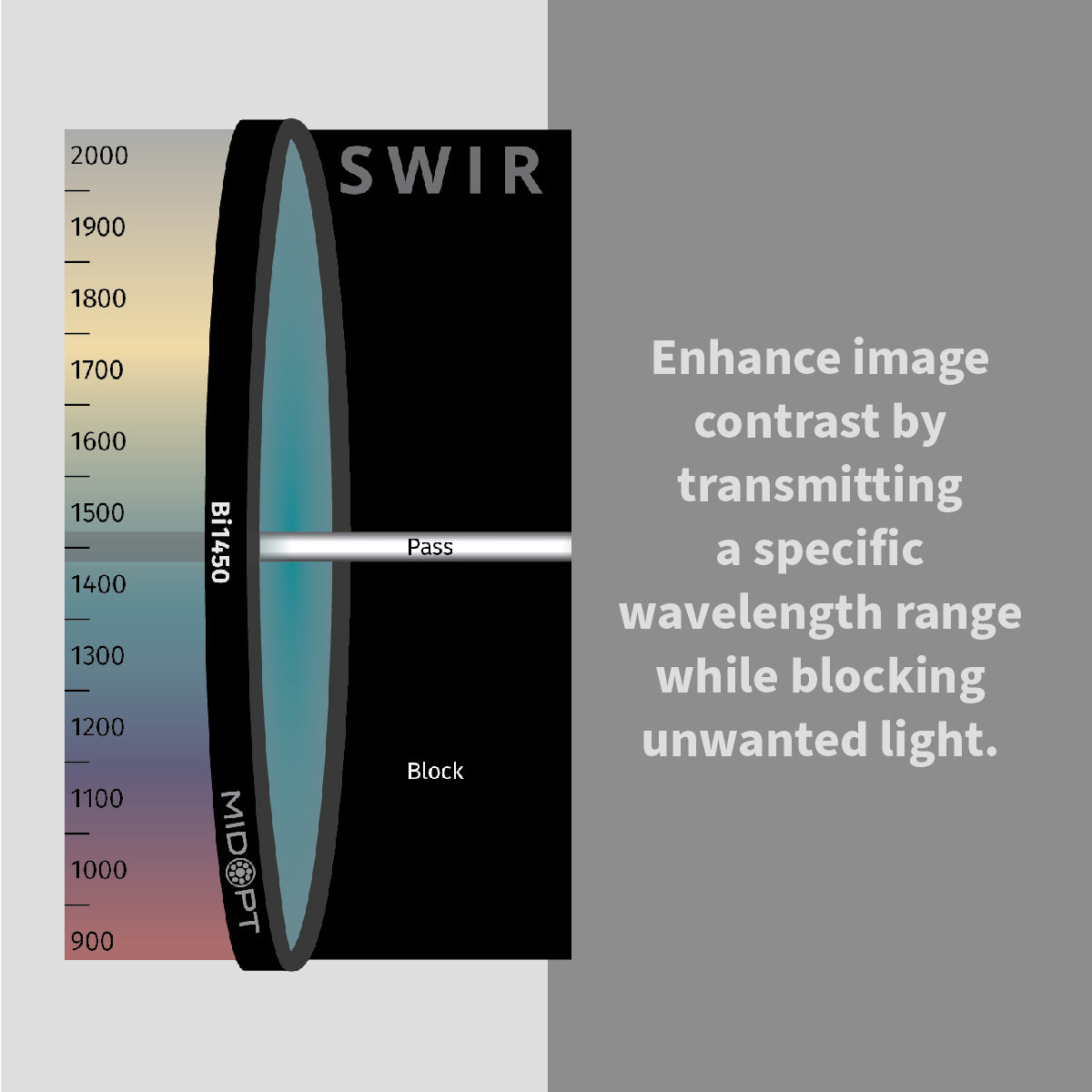

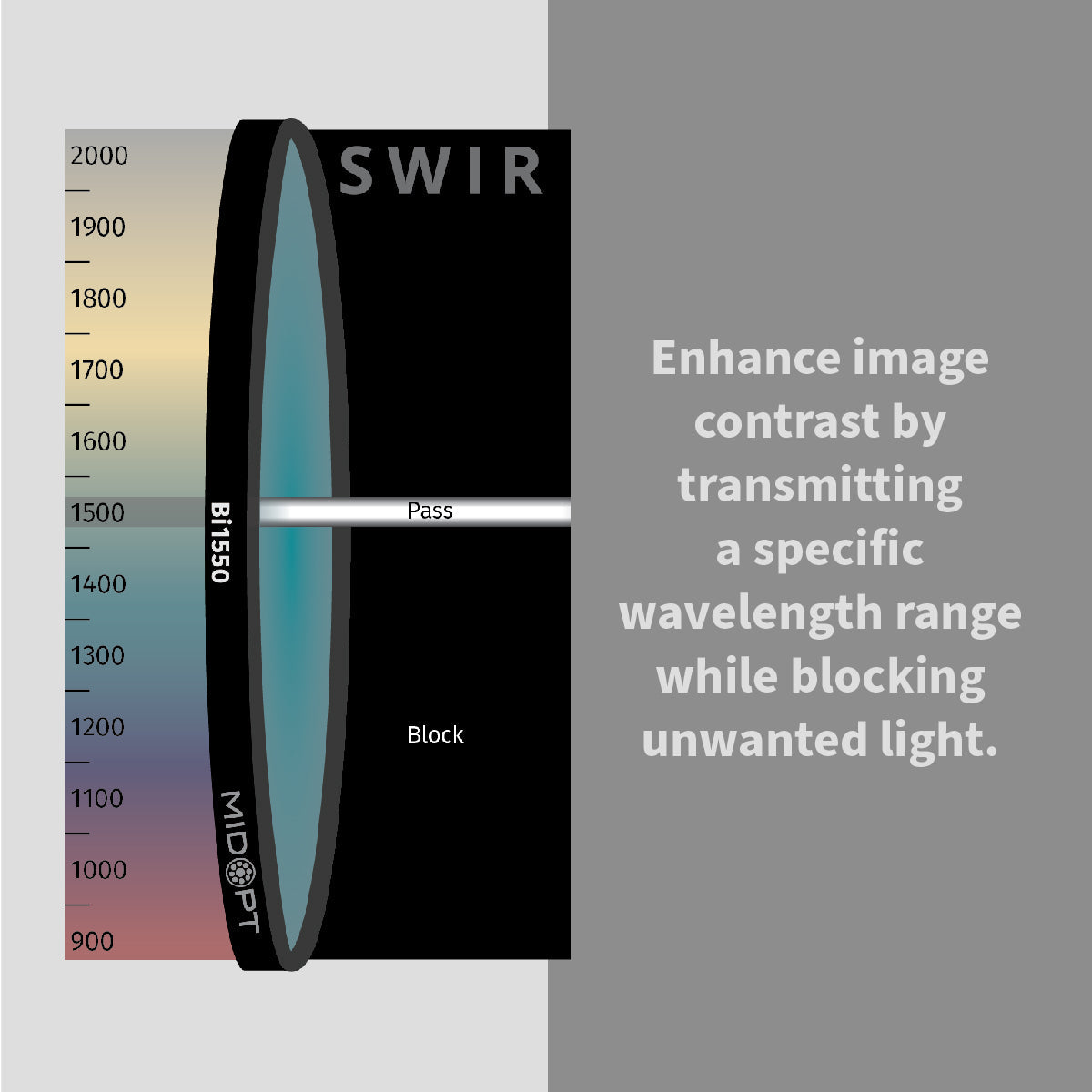

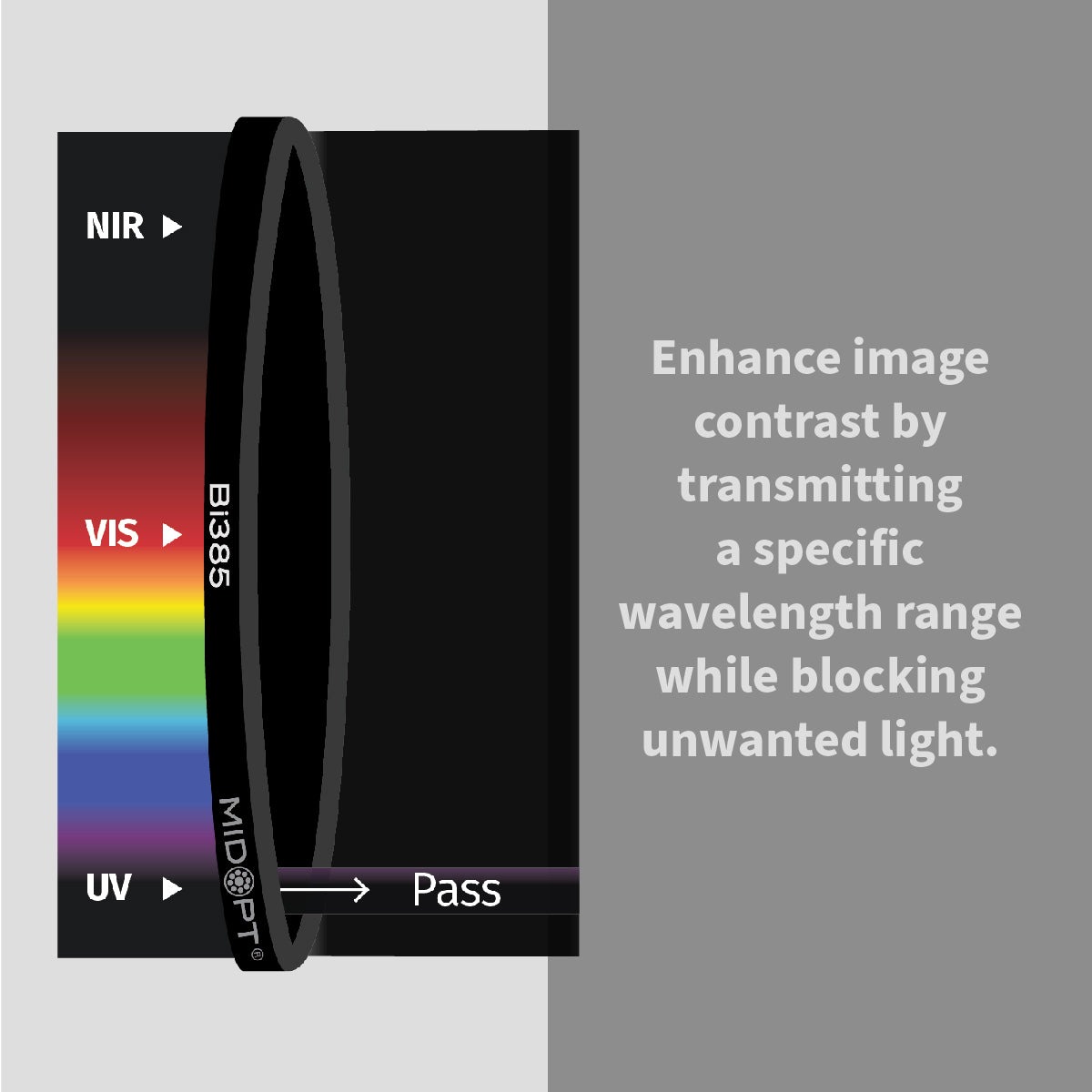

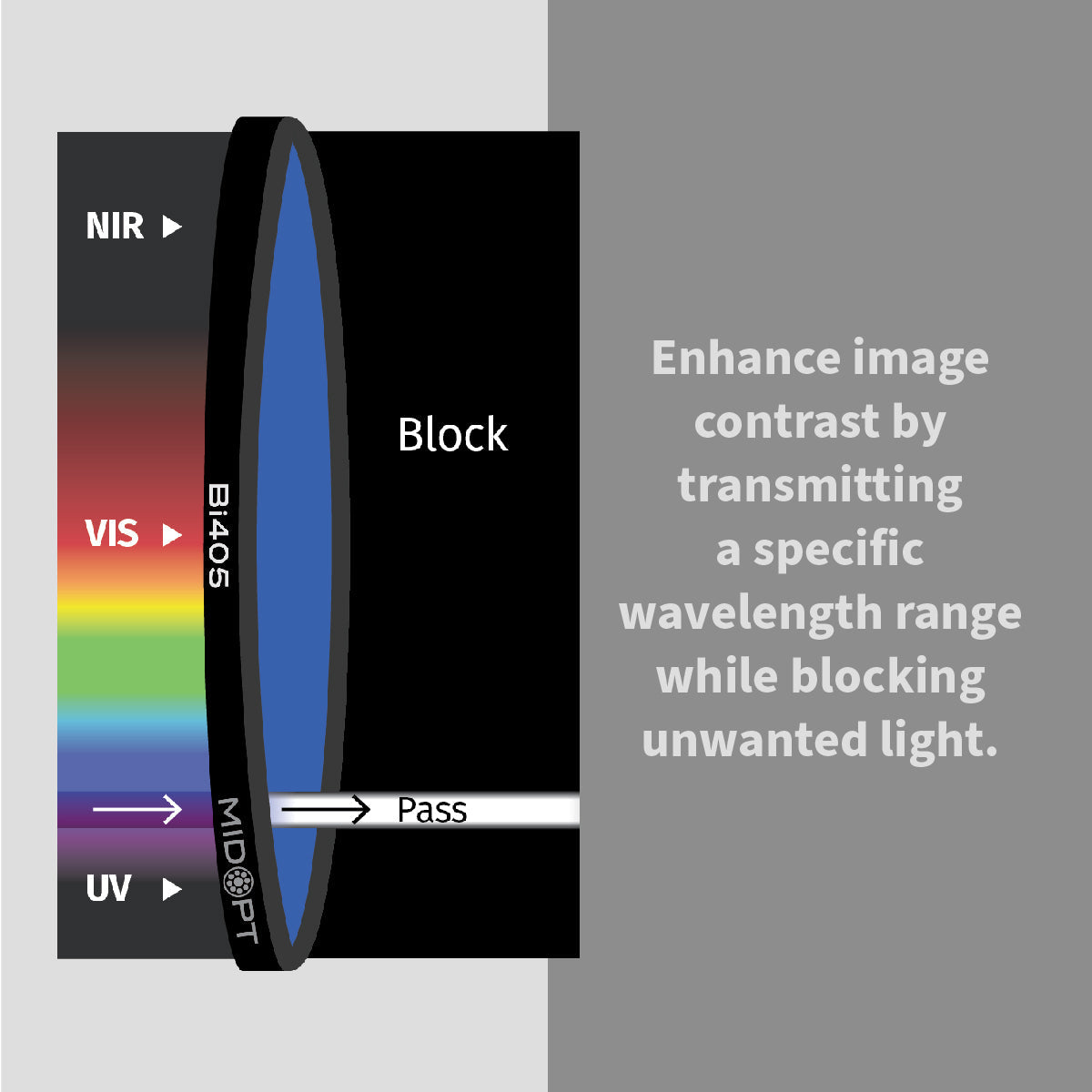

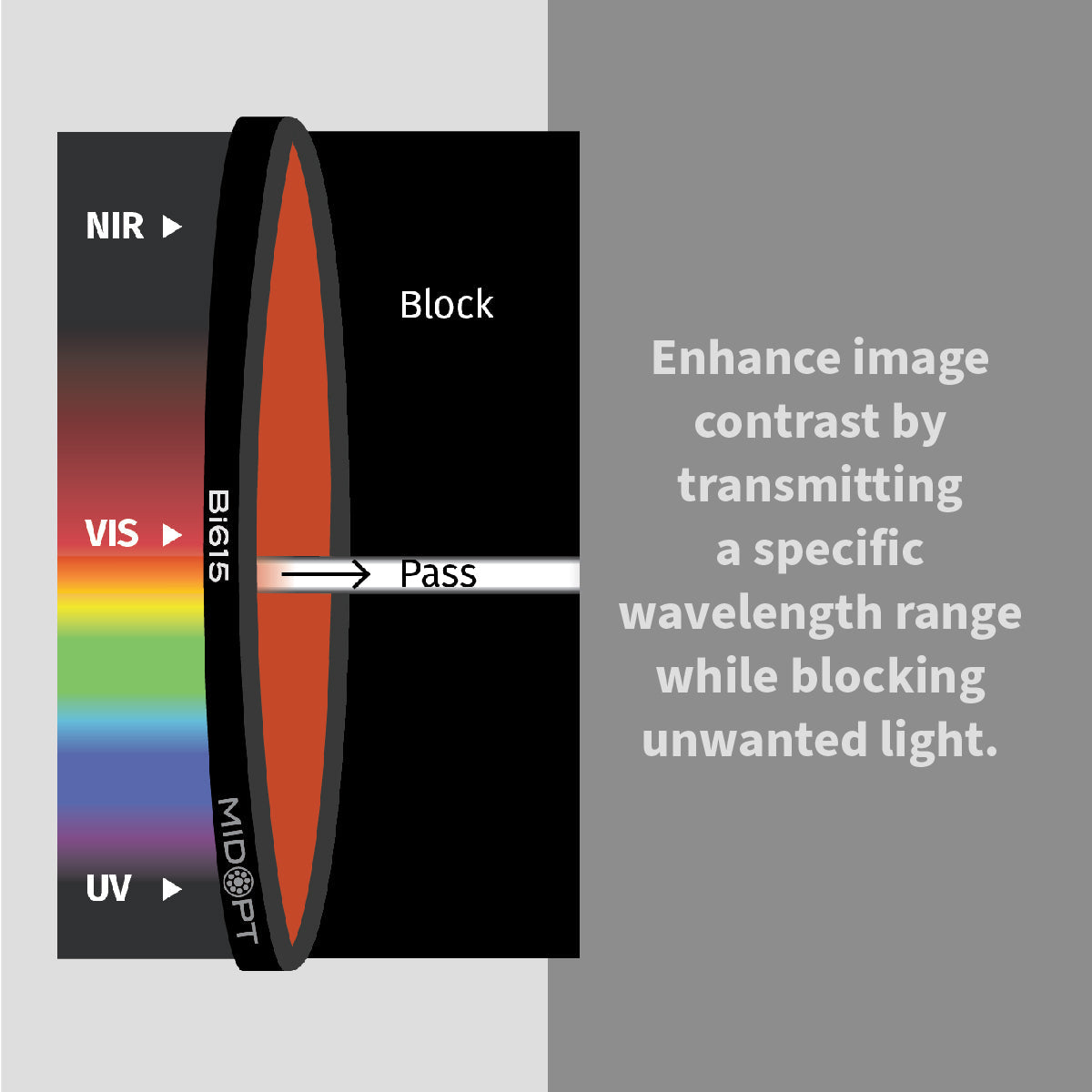

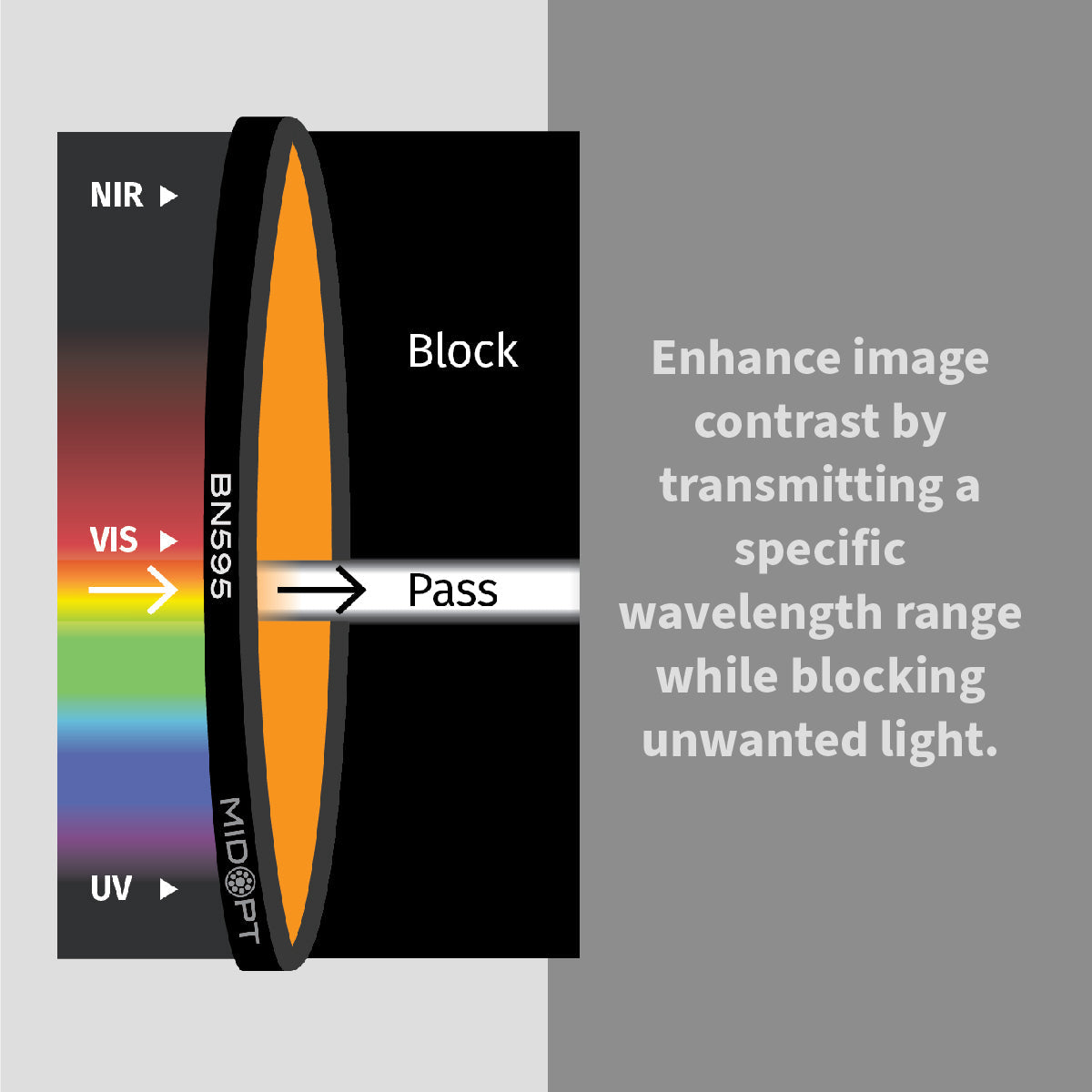










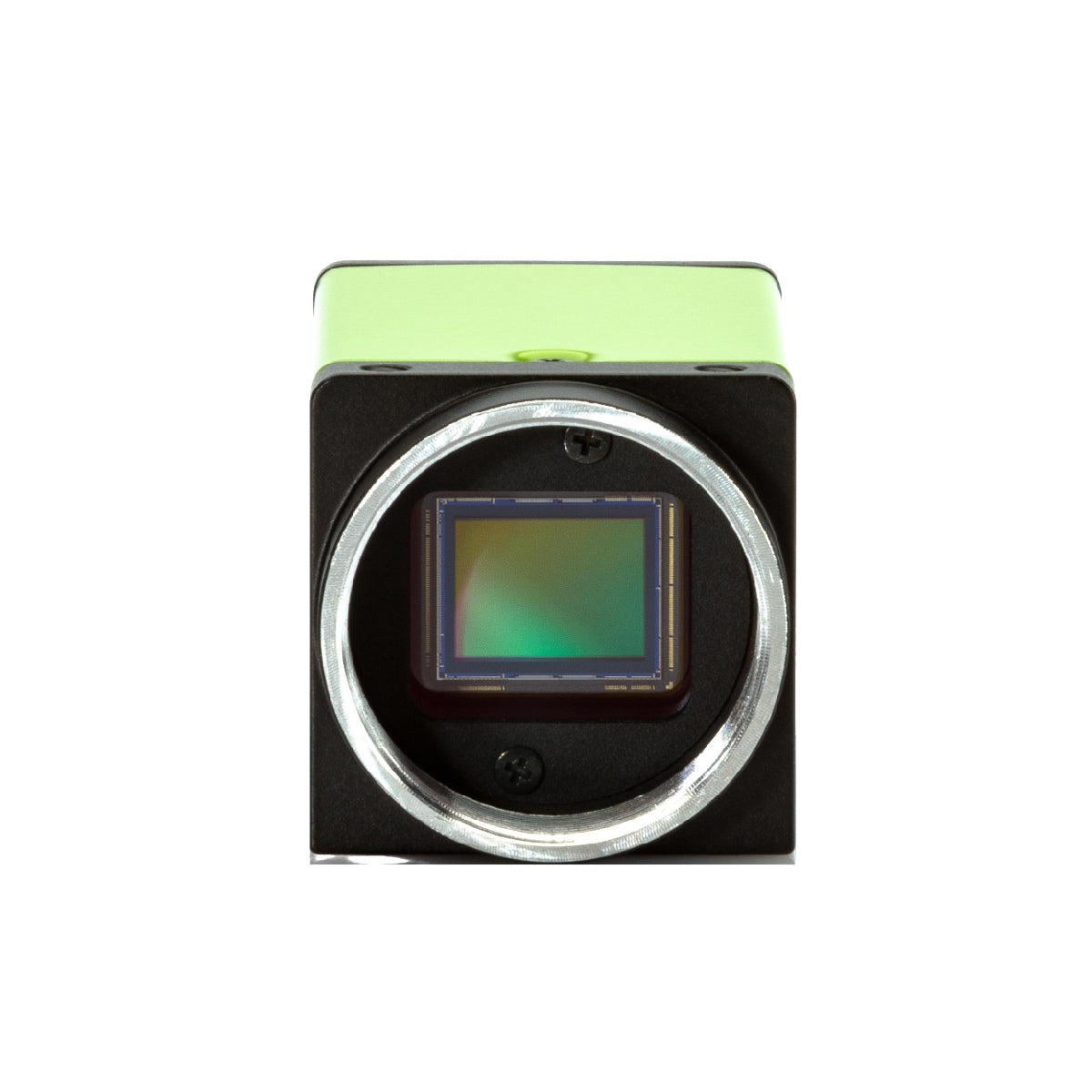





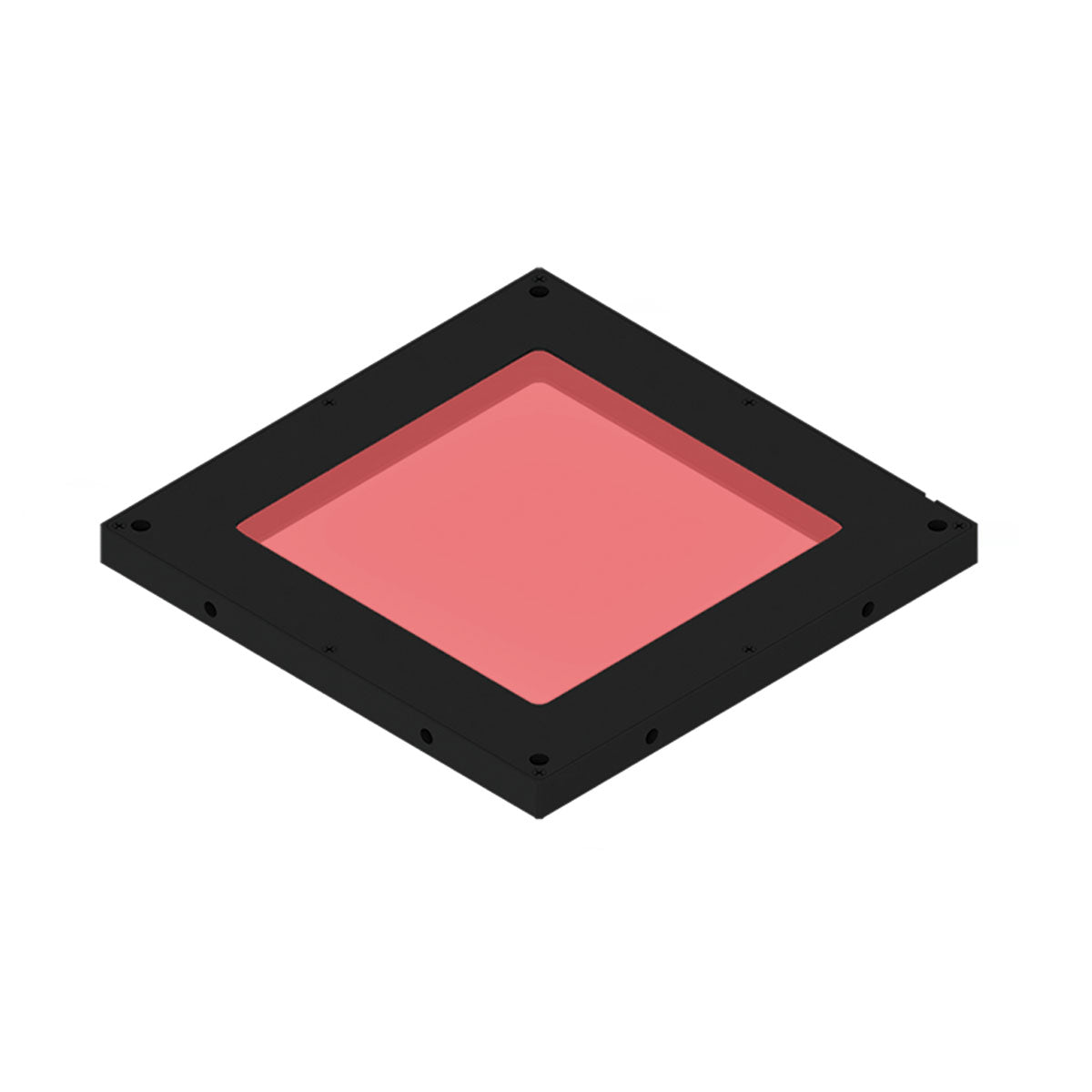
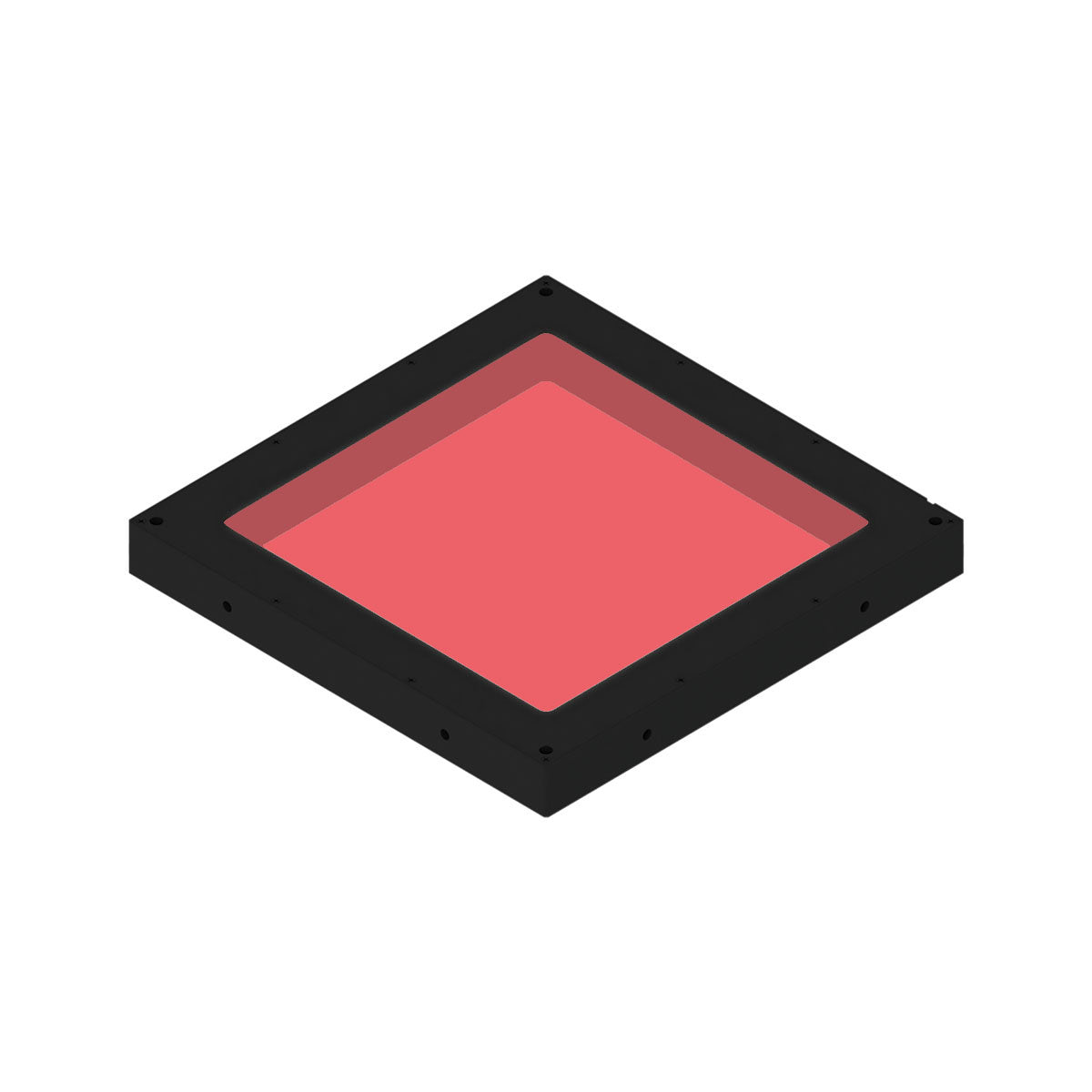


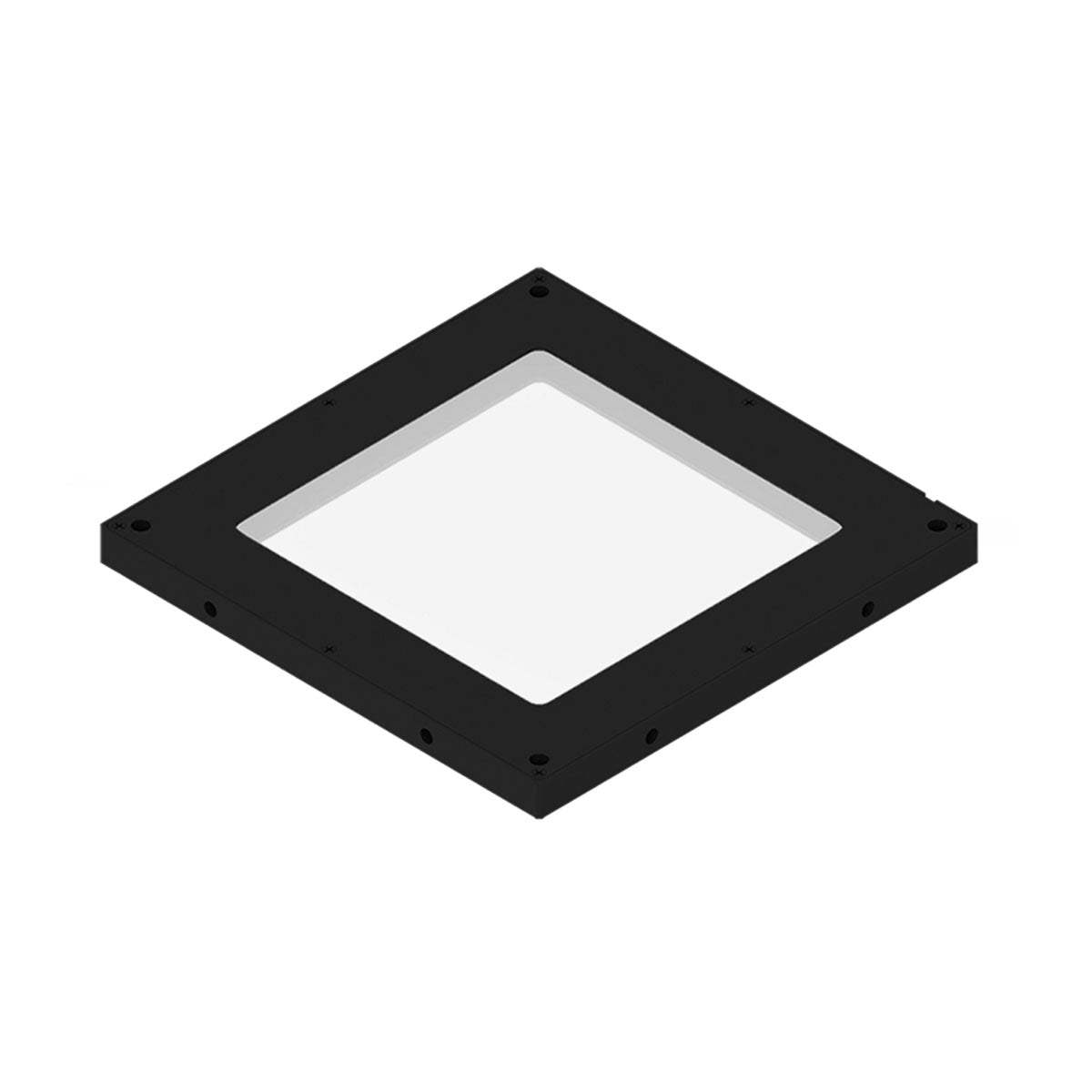
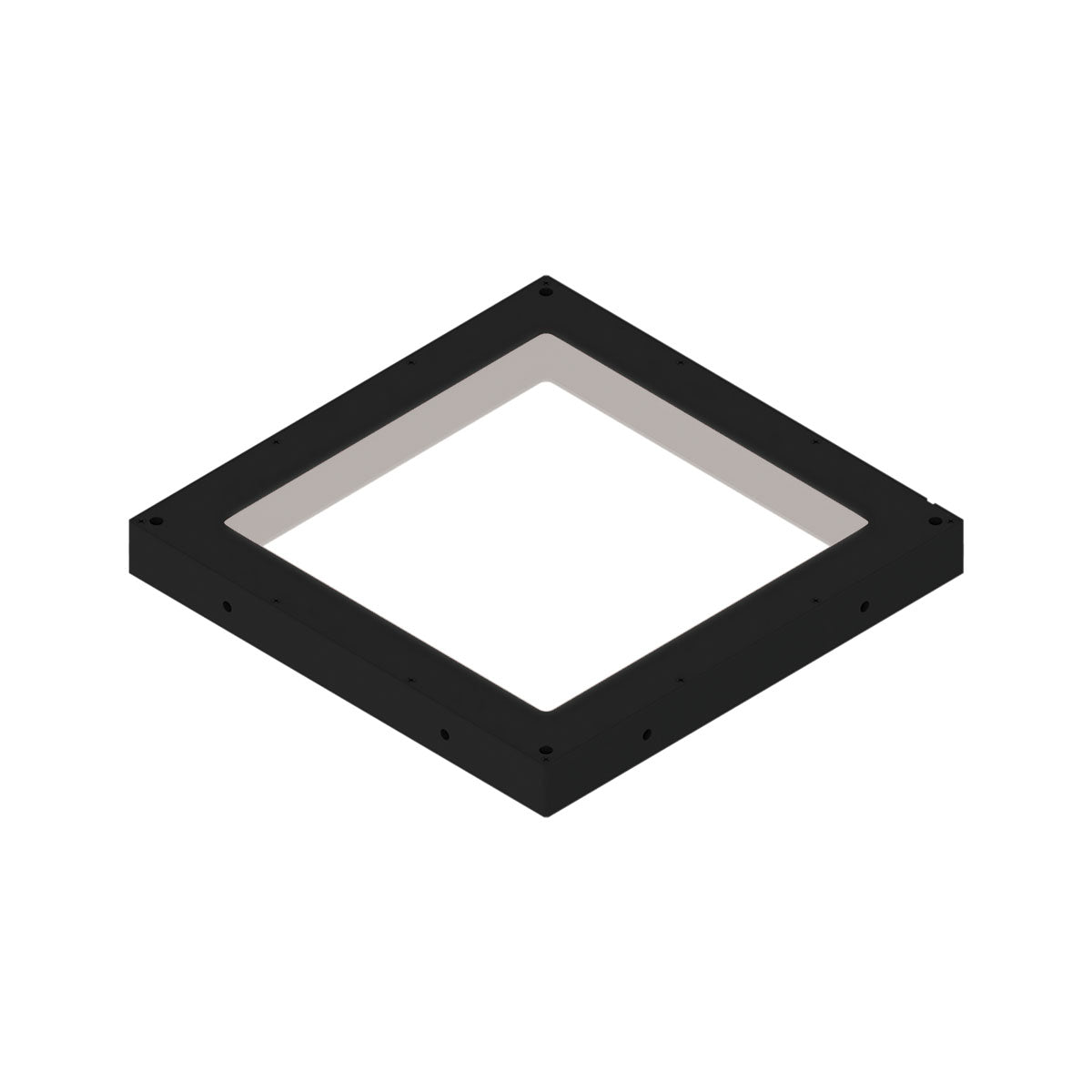




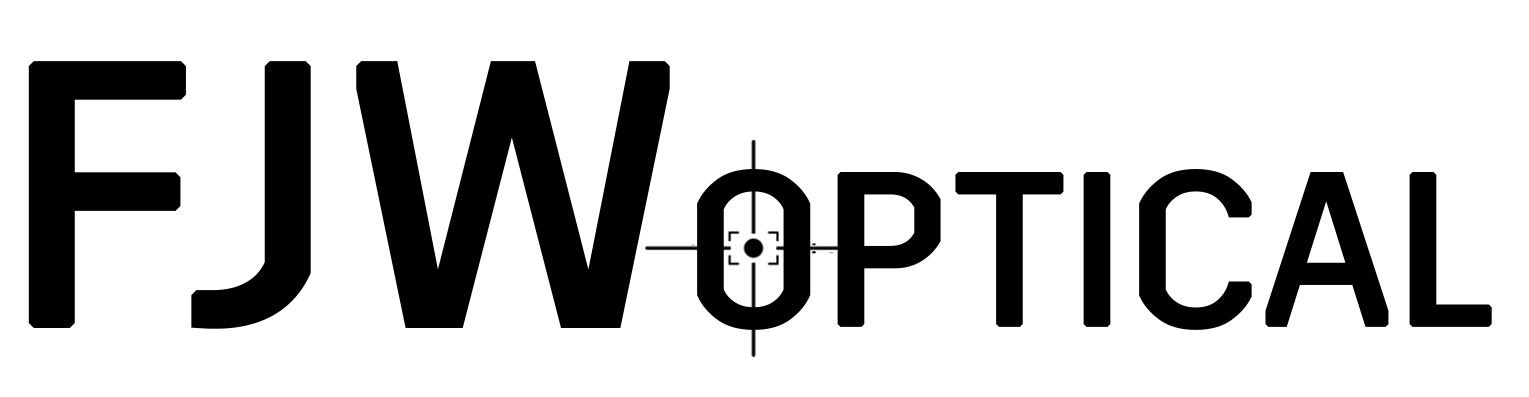
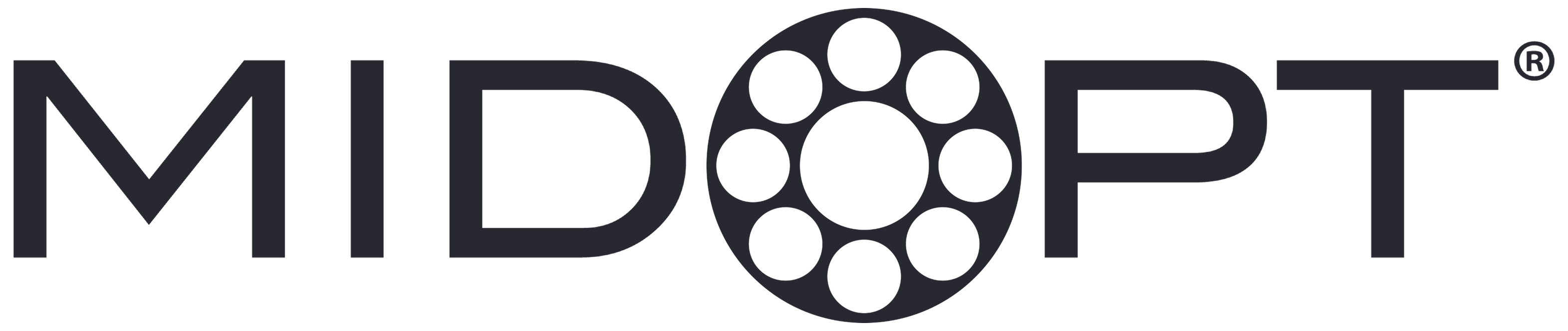


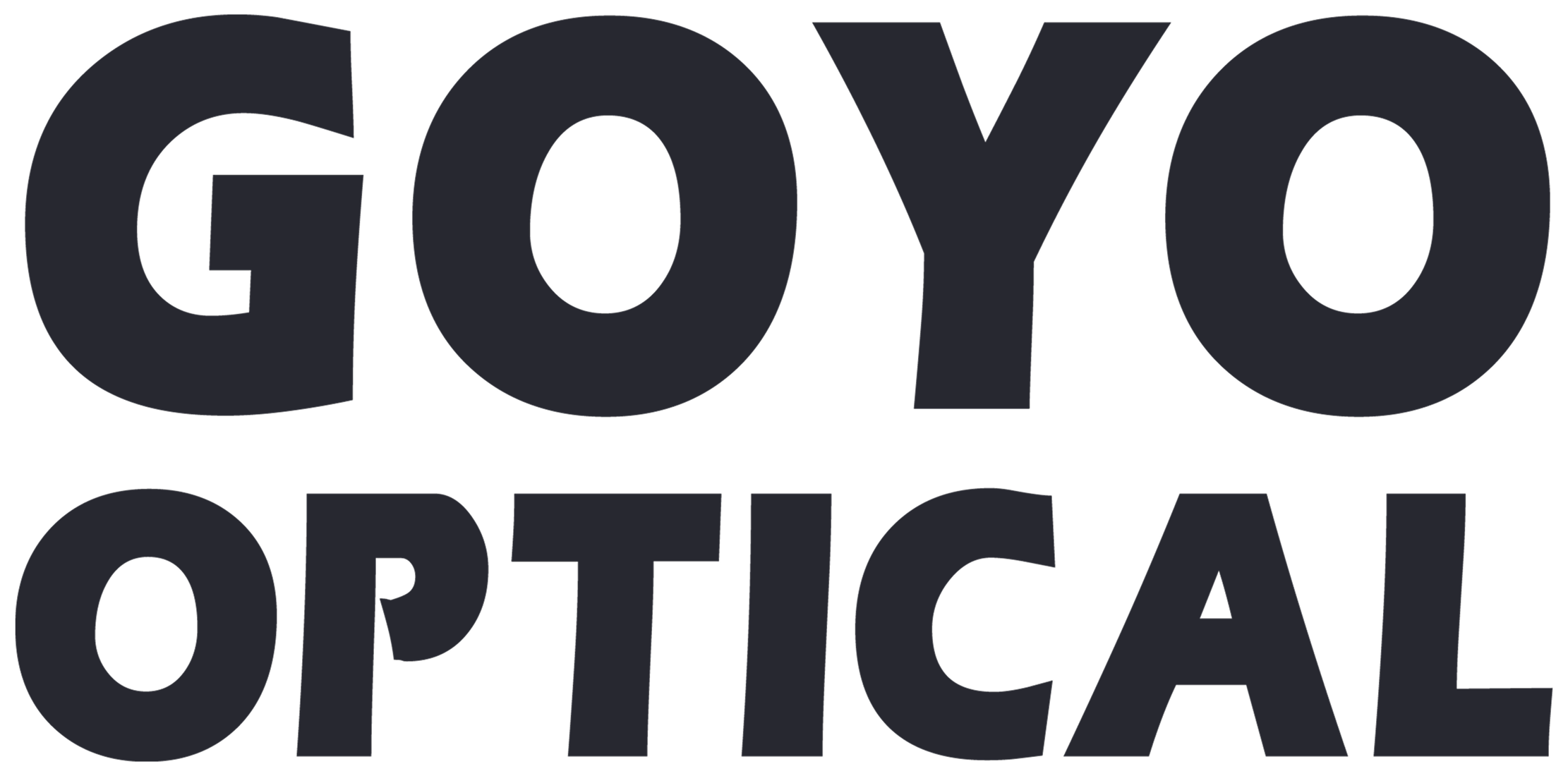
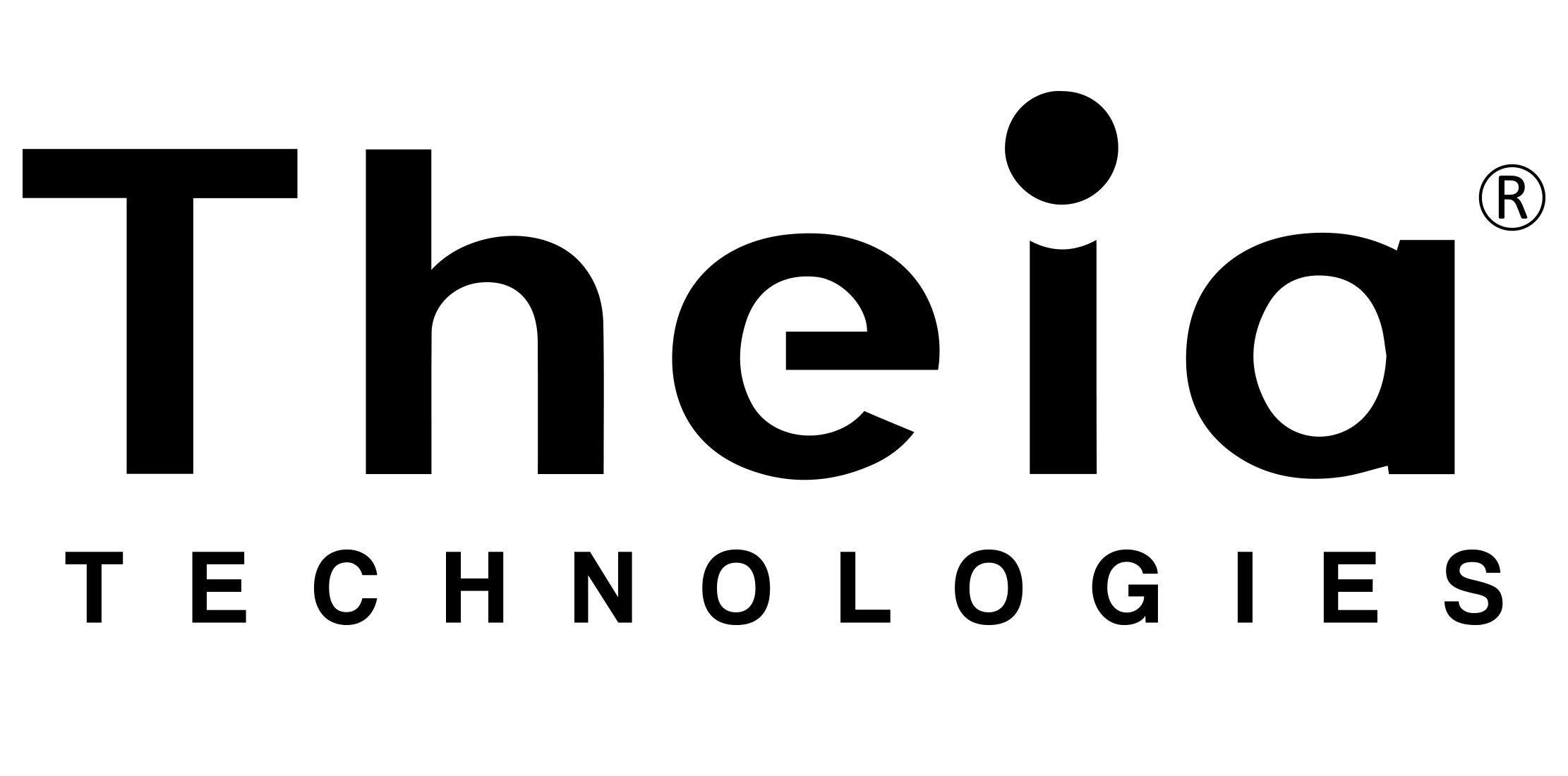
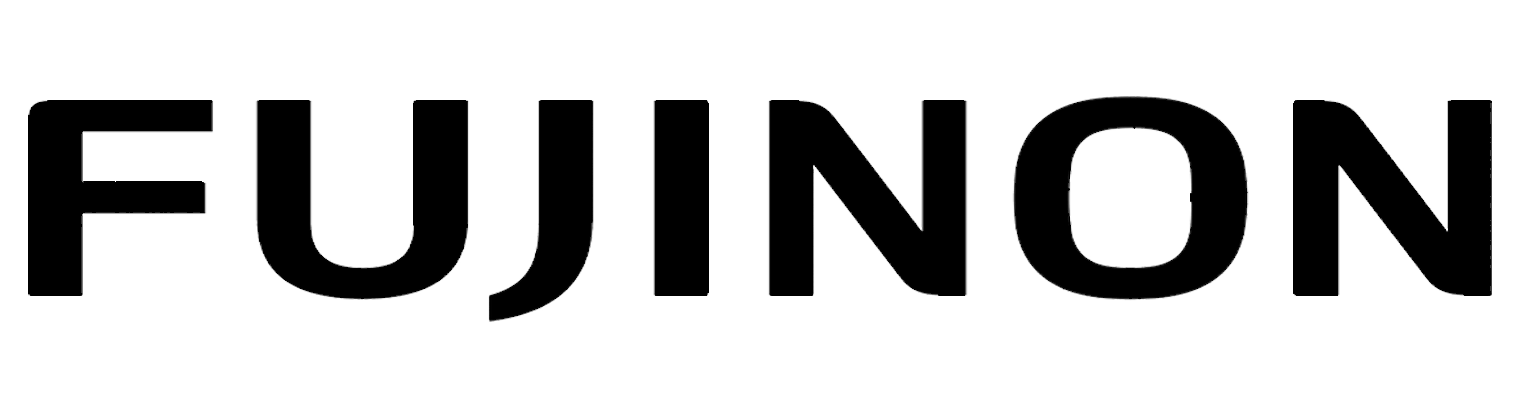



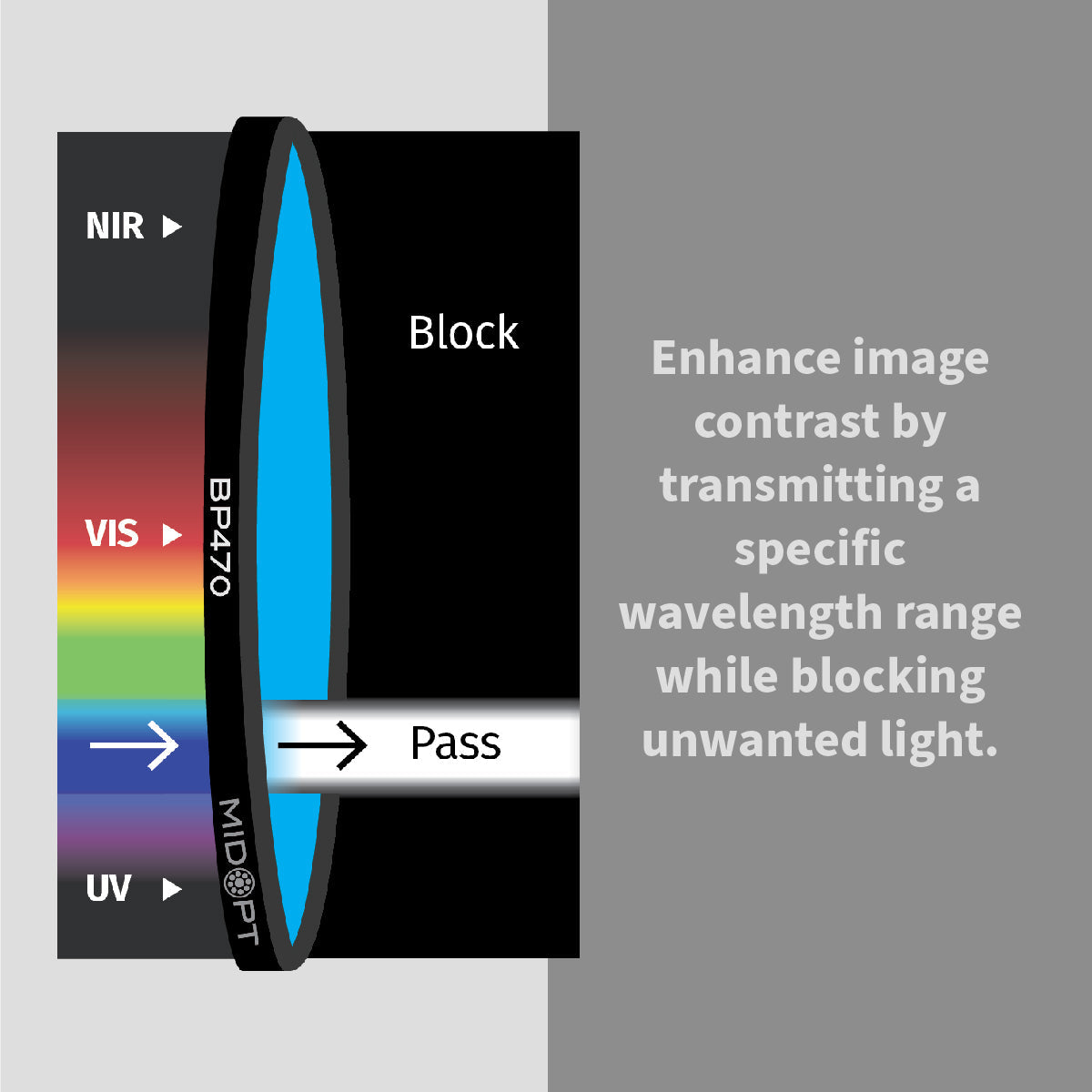







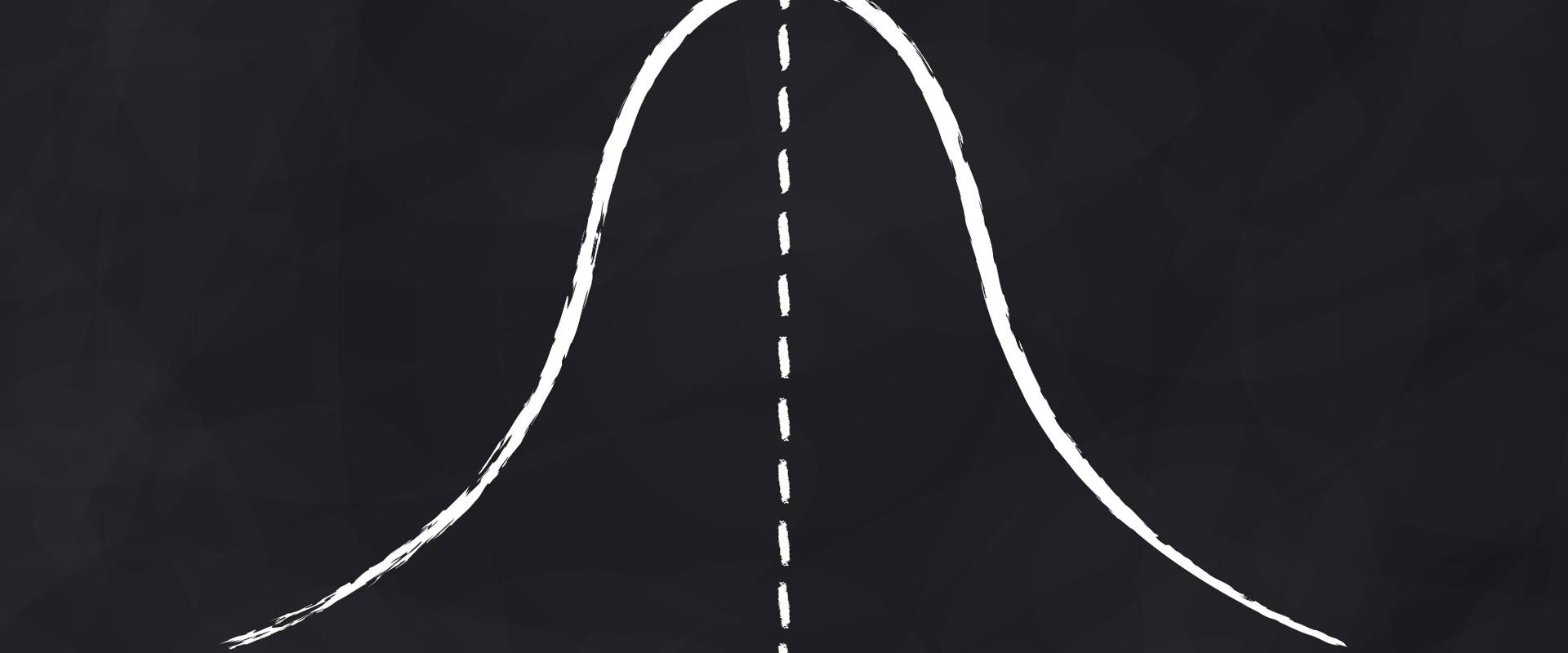










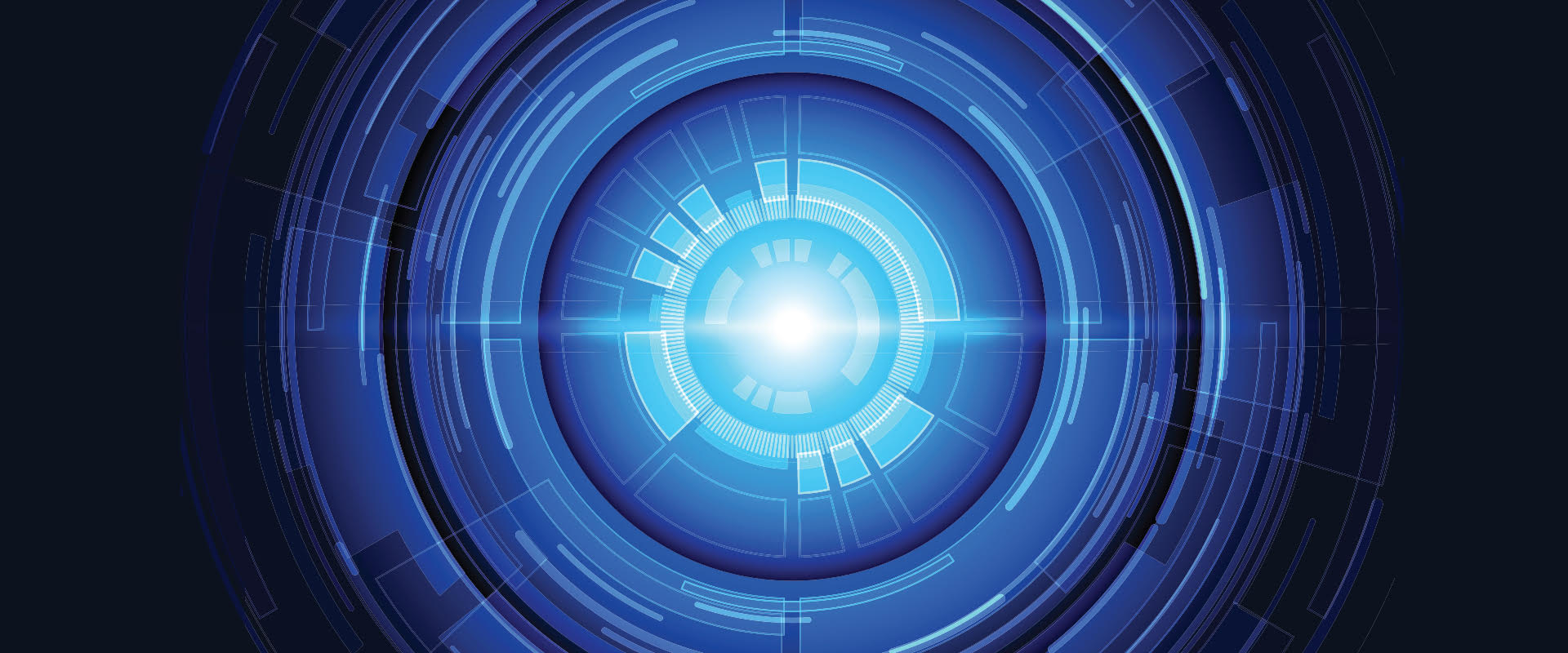
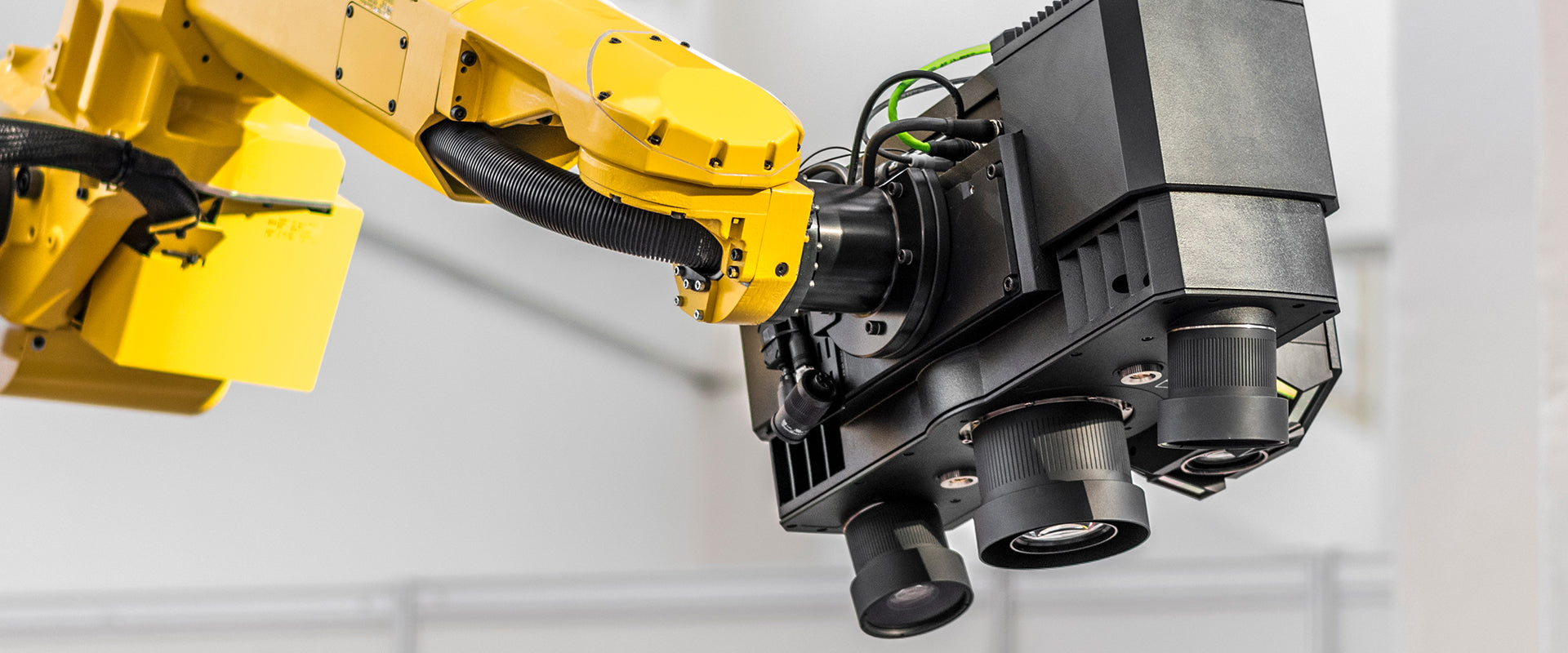



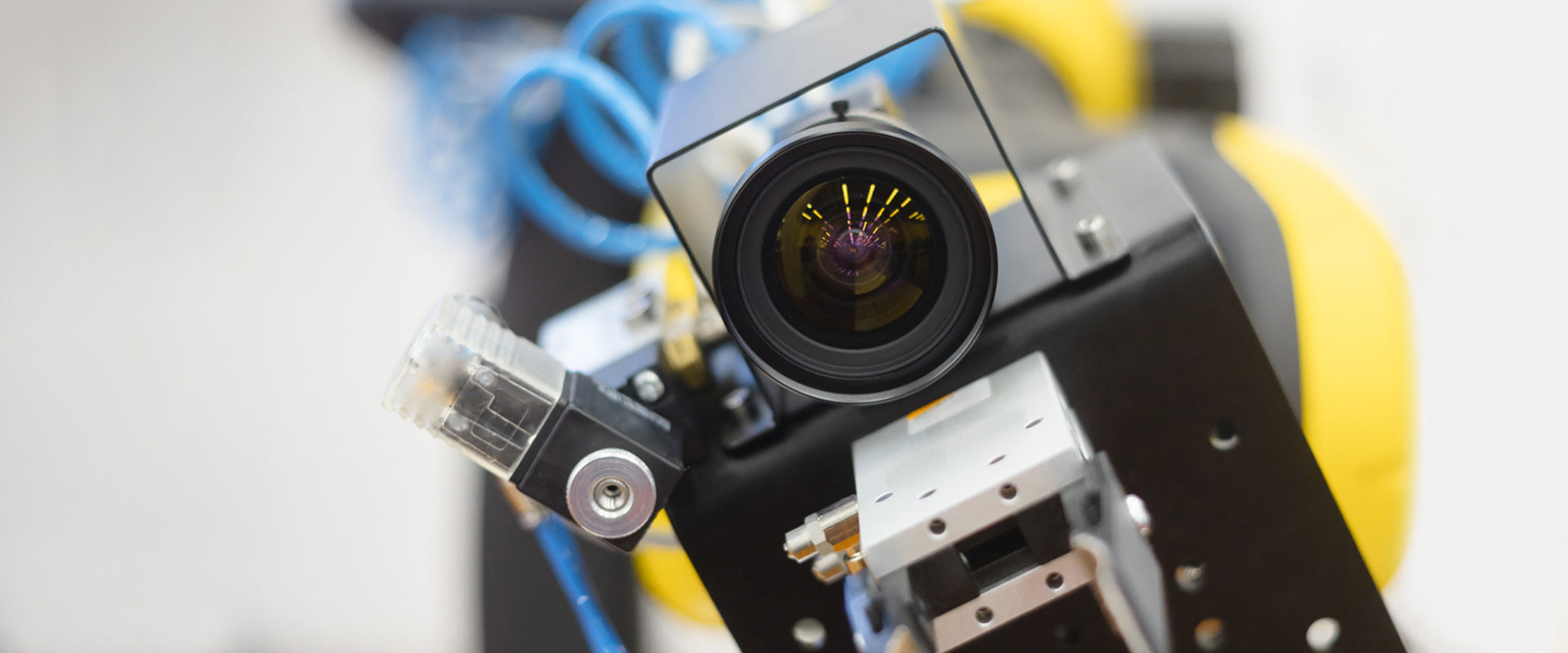



 Lighting
Lighting